Laravel Eloquent використовує колекції для повернення результатів. Колекції містять дуже корисні методи, що робить їх дуже потужними та корисними у використанні. Ви можете фільтрувати їх, модифікувати і багато іншого з ними дуже зручно. Ми розглянемо методи збору ларавел у цьому уроці.
Збірники не тільки обмежуються красномовними результатами, але можуть використовуватися окремо. Красномовні результати використовують збірники. Ви можете просто створити колекцію, передавши масив collect допоміжній функції. Всі наступні методи збору, перераховані нижче, застосовні як до красномовних збірок, так і до самих колекцій.
Скажімо, у вас є пост-модель. Ви знайдете всі публікації з php категорією.
$posts = App\Post::where('category', 'php')->get();The above command returns a collection. A collection is a laravel class that uses arrays internally and adds many features to them.
Ви можете створити колекцію просто за допомогою collect такого методу.
$collection = collect([
[
'user_id' => '1',
'title' => 'Helpers in Laravel',
'content' => 'Create custom helpers in Laravel',
'category' => 'php'
],
[
'user_id' => '2',
'title' => 'Testing in Laravel',
'content' => 'Testing File Uploads in Laravel',
'category' => 'php'
],
[
'user_id' => '3',
'title' => 'Telegram Bot',
'content' => 'Crypto Telegram Bot in Laravel',
'category' => 'php'
],
]);Above array is actually the values of our Post model. In this tutorial, we will be using this array for simplification. Remember everything will work the same way for the eloquent as well.
Ось як ви можете просто створювати колекції. Ви можете застосувати всі методи помічника збору, доступні в Laravel.
Коли ми застосовуємо допоміжні методи до красномовних колекцій, вони не запитують базу даних. Всі результати, які ми хочемо отримати з бази даних, спочатку беруться, а потім ми використовуємо методи збору для фільтрації та зміни їх без будь-яких запитів до бази даних.
Filter()
filter, один з найбільш корисних методів збору Laravel, дозволяє фільтрувати колекцію за допомогою зворотного виклику. Він проходить тільки ті предмети, які повертаються істинними. Всі інші елементи видаляються. filter Повертає новий екземпляр, не змінюючи вихідний. Він приймає value і key як два параметри в зворотному дзвінку.
$filter = $collection->filter(function($value, $key) {
if ($value['user_id'] == 2) {
return true;
}
});
$filter->all();all method returns the underlying array. Above code returns the following response.
[
1 => [
"user_id" => 2,
"title" => "Testing in Laravel",
"content" => "Testing File Uploads in Laravel",
"category" => "php"
]
]search()
search method is used to search the collection for a given value. If the value is present in the collection, the key of the value is returned. If the value does not matches any item, false is returned.
$names = collect(['Alex', 'John', 'Jason', 'Martyn', 'Hanlin']);
$names->search('Jason');
// 2By default, the search is done using loose comparison. You can pass true as the second argument to the search method to use strict comparison.
Ви також можете передати методу власну функцію зворотного дзвінкаsearch. Він поверне ключ першого пункту, який проходить перевірку істинності зворотного дзвінка.
$names = collect(['Alex', 'John', 'Jason', 'Martyn', 'Hanlin']);
$names->search(function($value, $key) {
return strlen($value) == 6;
});
// 3chunk()
chunk method is used to split the collection into multiple smaller collections of given size. It is useful displaying collections into the grid.
$prices = collect([18, 23, 65, 36, 97, 43, 81]);
$prices = $prices->chunk(3);
$prices->toArray();Response from the above code.
[
0 => [
0 => 18,
1 => 23,
2 => 65
],
1 => [
3 => 36,
4 => 97,
5 => 43
],
2 => [
6 => 81
]
]dump()
dump method dumps the collection’s items. It is useful for debugging and finding what’s inside the collection at any point in the collection pipeline.
$collection->whereIn('user_id', [1, 2])
->dump()
->where('user_id', 1);dump response from the above code.
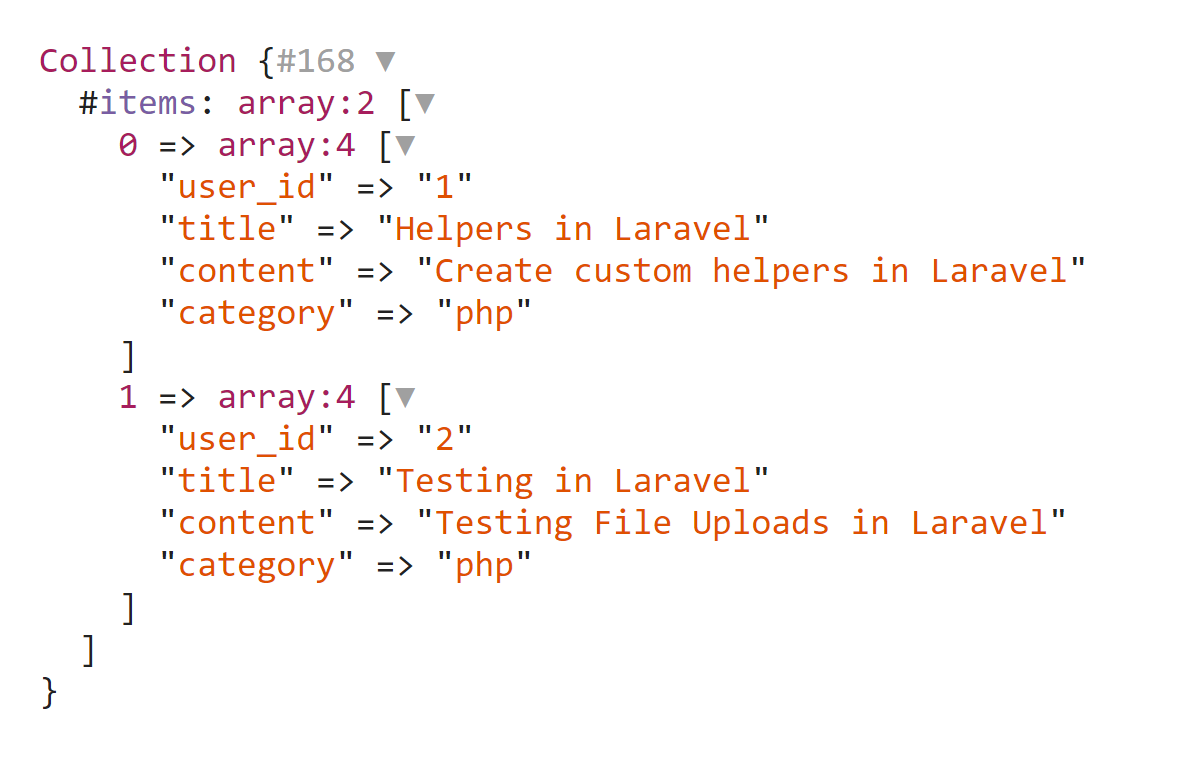
map()
map method is used to iterate through the full collection. It accepts a callback as an argument. value and the key is passed to the callback. Callback can modify the values and return them. Finally, a new collection instance of modified items is returned.
$changed = $collection->map(function ($value, $key) {
$value['user_id'] += 1;
return $value;
});
return $changed->all();Basically, it incremented user_id by one.
Відповідь з наведеного вище коду виглядає так.
[
[
"user_id" => 2,
"title" => "Helpers in Laravel",
"content" => "Create custom helpers in Laravel",
"category" => "php"
],
[
"user_id" => 3,
"title" => "Testing in Laravel",
"content" => "Testing File Uploads in Laravel",
"category" => "php"
],
[
"user_id" => 4,
"title" => "Telegram Bot",
"content" => "Crypto Telegram Bot in Laravel",
"category" => "php"
]
];zip()
Метод Zip додає значення даного масиву до значень колекції. Значення додаються до одного індексу, тобто перше значення масиву буде об'єднано з першим значенням набору. Тут я використовую масив колекції, який ми створили вище. Так само працює і з красномовними колекціями.
$zipped = $collection->zip([1, 2, 3]);
$zipped->all();JSON Response looks like this.
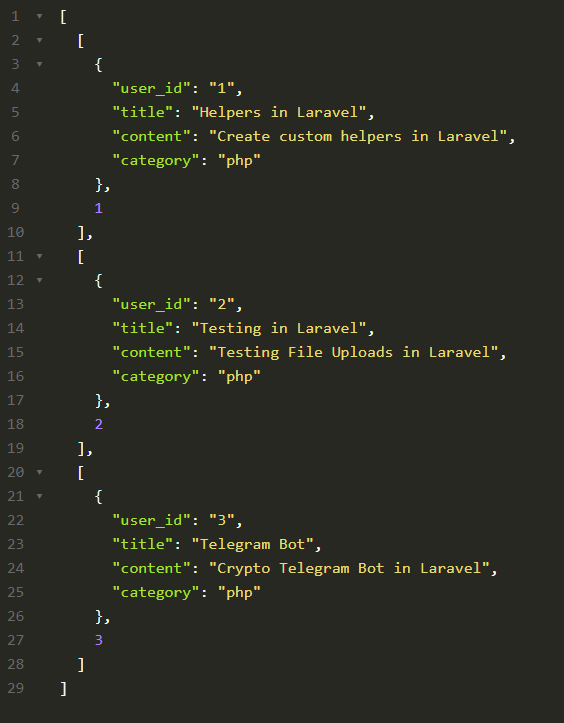
Отже, це в принципі все. Якщо кількість масиву менша за кількість колекцій, ларавель додасть null в кінці решту елементів колекції. Крім того, якщо кількість масивів більша за кількість колекцій, laravel додасть a null для елементів колекції, за якими слідує наступне значення масиву.
whereNotIn()
Ви можете використовувати whereNotIn метод для простої фільтрації колекції за значенням ключа, що не міститься в даному масиві. Це в основному протилежне whereIn. Також цей метод використовує вільне порівняння == при зіставленні значень.
Давайте відфільтруємо $collection де user_id немає ні 1 , ні .
$collection->whereNotIn('user_id', [1, 2]);The above statement will return only the last item from the $collection created above. The first argument is the key and the second argument is an array of values. In case of eloquent, the first argument will be the name of the column and the second argument will be an array of values.
2 max()pluck()
max method returns the maximum value of a given key. You can find the maximum user_id by calling max. It’s normally used for things like price or any other number but for the sake of demonstration let’s use user_id. It can also be used with strings and in that case, Z > a.
$collection->max('user_id');Above statement will return the maximum user_id which in our case is 3.
Під
pluck method returns all of the values for a key. It is useful for extracting values of one column.
$title = $collection->pluck('title');
$title->all();The result looks like this.
[
"Helpers in Laravel",
"Testing in Laravel",
"Telegram Bot"
]When working with eloquent, you can pass a column name as an argument to extract its values. pluck also accepts a second argument and in the case of eloquent collections, it can be another column name. It will result in collection keyed by the values of the second argument.
$title = $collection->pluck('user_id', 'title');
$title->all();The result looks like this:
[
"Helpers in Laravel" => 1,
"Testing in Laravel" => 2,
"Telegram Bot" => 3
]each()
each is a simple method for iterating over the full collection. It accepts a callback with two arguments: item it is iterating through and the key. Key is 0 based index.
$collection->each(function ($item, $key) {
info($item['user_id']);
});Above, it is simply logging the user_id of each item.
час входу до промовистих колекцій ви можете отримати доступ до всіх значень стовпців як властивостей елемента. Ось як ми можемо повторити всі публікації.
$posts = App\Post::all();
$posts->each(function ($item, $key) {
// Do something
});If you return false from your callback, it will stop iterating over items.
$collection->each(function ($item, $key) {
// Tasks
if ($key == 1) {
return false;
}
});tap()
tap() method allows you to tap into the collection at any point. It accepts a callback and passes and passes the collection to it. You can do anything with the items without changing the collection itself. So, you can use tap to peak into the collection at any point without mutating the collection.
$collection->whereNotIn('user_id', 3)
->tap(function ($collection) {
$collection = $collection->where('user_id', 1);
info($collection->values());
})
->all();In the tap method used above, we modified the collection and then logged the value. You can do anything you want with the collection inside the tap. Response from the above command is:
[
[
"user_id" => "1",
"title" => "Helpers in Laravel",
"content" => "Create custom helpers in Laravel",
"category" => "php"
],
[
"user_id" => "2",
"title" => "Testing in Laravel",
"content" => "Testing File Uploads in Laravel",
"category" => "php"
]
]You can see that tap does not modify the collection instance. Learn more about tap helper function and tap collection method in detail.
pipe()forget()avg()
pipe method is very similar to the tap method in a sense that both of them are used inside the collection pipeline. pipe method passes the collection to the callback and return the result.
$collection->pipe(function($collection) {
return $collection->min('user_id');
});Response from the above command is 1. If you return an instance of collection from the pipe callback, you can chain further methods as well.
contains method simply checks if the collection contains a given value. It is only true when you pass a single argument.
$contains = collect(['country' => 'USA', 'state' => 'NY']);
$contains->contains('USA');
// true
$contains->contains('UK');
// falseIf you pass a key / value pair to the contains method, it will check whether the given pair exists or not.
$collection->contains('user_id', '1');
// true
$collection->contains('title', 'Not Found Title');
// falseYou can also pass a callback as an argument to the callback method. Callback will run for every item in the collection and if any of them passes the truth test, it will return true else false.
$collection->contains(function ($value, $key) {
return strlen($value['title']) < 13;
});
// trueCallback accepts two arguments value of the currently iterating item and the key. Here we are simply checking if the length of the title is less than 13. In Telegram Bot it is 12, so it returned true.
forget simply removes the item from the collection. You simply pass a key and it will remove that item from the collection.
$forget = collect(['country' => 'usa', 'state' => 'ny']);
$forget->forget('country')->all();Response from the above code:
[
"state" => "ny"
]forget does not work on multi-dimensional arrays.
avg method returns the average value. You simply pass a key as an argument and the avg method returns the average. You can also use the average method which is basically an alias for avg.
$avg = collect([
['shoes' => 10],
['shoes' => 35],
['shoes' => 7],
['shoes' => 68],
])->avg('shoes');Above code returns 30 which is the average of all four numbers. If you do not pass any key to avg method and all the items are numbers, it will return the avg of all numbers. If the key is not passed as an argument and the collection contains key / value pairs, avg method returns 0.
$avg = collect([12, 32, 54, 92, 37]);
$avg->avg();The above code returns 45.4 which is the average of all five numbers.
Ви можете використовувати ці методи збору laravel для роботи з колекцією у власних проектах.




